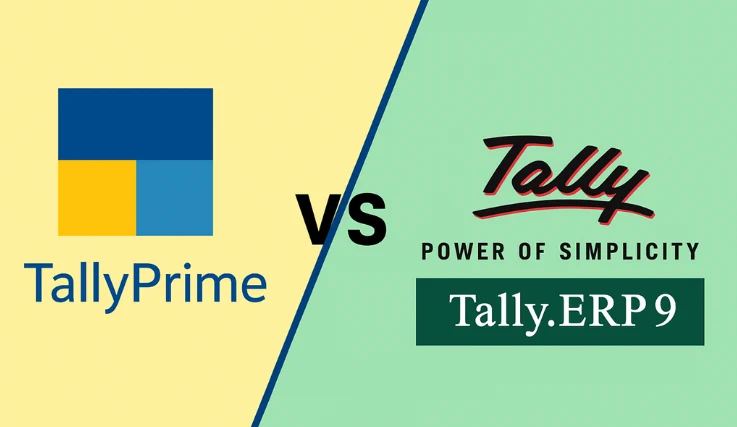TallyPrime vs. Tally ERP 9: A Detailed Comparison for Modern Businesses
Over the decades, Tally software has become a legacy in business accounting and Enterprise Resource Management Would you like me to also make it SEO-friendly (adding `title` or `rel` attributes)? . The concepts of Tally ERP 9 and TallyPrime are popular among business owners, finance managers, and accountants who provide financial services. However, the most common and important question remains: what features does the software have, and how do they impact business growth and efficiency?
The entire migration from Tally ERP 9 to TallyPrime will be discussed through a feature-focused evaluation, providing many insights for the software-savvy.
Introduction to Tally Software
Tally software is a robust solution for organizational business management, primarily used to handle accounting, stock, payroll, and legal items. This is very user-friendly, reliable, and comprehensive in terms of managing high-level financial data. For a long time now, companies have relied upon Tally as their preliminary selection for maintaining accounting records, generating financial reports, and complying with laws.
A Brief History of Tally ERP Software
The walkway began with Tally 4.5, which was an easy DOS-based accounting software. It evolved from the designs of Tally 6.3 and Tally 9, introducing more features with each version. A major milestone was the release of Tally ERP 9, which surpasses previous versions by including enterprise resource planning (ERP) functionalities. This edition goes beyond simple accounting to integrate inventory, sales, purchase, manufacturing, and other processes all within a single system.
The Evolution from Tally ERP 9 to TallyPrime
TallyPrime is more than just a 2020 enhancement - it's a complete reimagination of what Tally could be. It represents a strategic leap forward to address the limitations of its predecessor, and to keep pace with a modern and rapidly paced business world. It packages all the power of Tally ERP 9, adding an interactive interface, enhanced performance, and intuitive workflows.
Tally ERP 9 Overview
Tally ERP 9 for over a decade has been one of the strongest, feature-rich accounting applications and enterprise resource planning. It was used by almost 1.5 million businesses worldwide and is an automated "accounting software" that helps and supports smoothness of financial handling.
Tally ERP 9 Key Features
- Comprehensive Accounting: This involves managing all accounting functions, from ledgers and journals to vouchers and balance sheets.
- GST Compliance: Featuring GSTR-1, GSTR-3B, and e-way bill generation, it simplifies GST filing processes.
- Inventory Issues: It helps monitor stock levels, manage warehouses, and process orders.
- Data Protection: Data security can be maintained, along with user access control.
- Reporting: More than 400 standard reports are available for an organization.
Advantages of Tally ERP 9 for Small Businesses
For years, Tally ERP 9 was the ideal choice for small businesses mainly because of its one-time purchase cost and reliable offline operation, as it effectively addresses a growing company's basic accounting needs.
The Limitations of ERP 9 in Modern Businesses
- Complex navigation ability: You must remember specific connections between functions within a function, making it very difficult for new learners until they are ready to use it.
- Low Multi-Tasking: However, one can't immediately switch and perform different functions, from creating the report without closing the current screen first.
- manual Error Checking: To identify an error, a person was asked to attend to certain reports and then manually check them. This process was time-consuming.
- Cumbersome remote access: This part was technically very complex and required multiple steps before it could be operational.
- Manual Updates: Installing updates requires manual downloading and execution, often resulting in outdated versions.
The main reason most companies replace ERP 9 with TallyPrime is that it is more comfortable and operationally more efficient.
Overview of TallyPrime
TallyPrime is the successor to Tally ERP 9, featuring a new appearance but based on a proven engine that is more useful and user-friendly. It is faster and easier to use than ever before, and Tally has made it simple to create documents and work efficiently with it today.
Why It Was Introduced
TallyPrime was created and launched to make complicated business operations simpler. Such a system, despite complaints about the user-unfriendly ERP 9, was introduced because people believed that the old ways were better and preferred operating without a new system.
Key Features of TallyPrime
Tally EPR 9 has many issues that have now been addressed in TallyPrime.
- 'Go To' Feature: It is a strong, search-based navigator that allows users to directly access any function without the hassle of navigating through menus.
- Multitasking Functionality: Analyze multiple reports and vouchers in a tab with the same simple behavior as any browser.
- Automatic Error Detection: Identifies errors proactively and notifies users with suggestions that simplify fixing them.
- Simplified Remote Working: Quick and easy access for employees with updates to remote work policies using TallyPrime.
- More Details: You can now view the details of a voucher or report line on the same screen without having to leave it.
All these key features make TallyPrime the most notable for ease of use throughout the accounting process in business.
Advantages of TallyPrime Compared to Tally ERP 9
- Increased User Productivity: Intuitive interface and "Go To" feature save time.
- Improved Accuracy: Incorporates automatic error checks to reduce the possibility of error, thereby cleaning the data.
- Enhanced Decision Making: This offers much easier access to reports to view details at a glance for making timely decisions.
- Easy Adaptation: It is very easy to adapt, as new users quickly become productive due to a simpler version of it.
TallyPrime generally ranks higher in speed, efficiency, and the use of the latest features when compared to TallyPrime vs. ERP 9.
User Interface and Navigation
Traditional Menu-Driven Interface of ERP 9
Tally ERP 9 uses a hierarchical, menu-driven navigation system. For instance, to access a Profit & Loss statement, you need to follow Display > Accounts Books > Profit & Loss Account. This process requires training and memorization.
Modern “Go To” Style Navigation in TallyPrime
This marks a complete change in the TallyPrime setup. Just press CTRL+G or click Go To, type “profit,” (or even “pl”) select the report, and voila! This search-first, intuitive approach is exactly how modern software works, significantly reducing the learning curve. By this feature alone, the question, "Is TallyPrime easier to use than ERP 9?" is answered with a resounding yes.
Which One Is Easier for New Users?
For beginners, TallyPrime stands head and shoulders above any other choice. The design reliably ensures that this barrier is kept to a minimum, allowing new accountants or business owners to harness the software's full power with minimal in-house training.
Multi-Tasking Capabilities
ERP 9: The Multitasking Limitations
A major drawback of Tally was its single-screen workflow in Tally ERP 9. If you were entering a voucher and needed to quickly check the outstanding balance for a customer, you basically had to pause your task, go to the report, note down the value, return to the voucher, and sometimes re-enter the details.
TallyPrime: Seamless Switching Between Tasks
TallyPrime provides a browser-like tabbed interface indeed. While one tab is working on voucher entries, the outstanding report for customers can be opened in a new tab, checked freely, and then switched back to complete the entry. This pattern replicates the modern way of working and is a great productivity enhancer for accountants.
Some Practical Examples of Multitasking
- Sales voucher being entered.
- Stock summary to verify availability.
- Check customer ledger for limits.
Parallel processing is a productivity revolution.
Performance and Speed
ERP 9 and Its Handling of Large Data Sets
By design, Tally ERP 9 is a robust software, but it can experience performance issues due to extremely large data sets from enterprises that have been operating for years with high-volume transactions. Sometimes, generating complex reports may also be a bit slow.
Does TallyPrime Provide Better Data Handling?
TallyPrime is designed for speed. It handles large data files with much greater efficiency and enables quicker data processing, report generation, and smoother operation. This enhancement in TallyPrime speed thus becomes essential for growing businesses that experience a daily increase in data volume.
The Need for Speed: Growth of Business
The faster your accounting software is, the more time you will save. Quick reports enable earlier month-end closures and provide timely business insights, allowing market changes to be considered. Faster processes thus serve as a key support pillar in scaling a business.
Error Detection and Reporting
Manual Error Identification in ERP 9
Generally, to detect data entry errors in ERP 9, you must run a trial balance or a special discrepancy report and then manually trace the transaction, which is an exhaustive and error-prone process.
Automatic Error Detection in TallyPrime
TallyPrime works for you: if you make an error, such as allocating a payment to the wrong ledger, a notification instantly appears with a clear message and a helpful suggestion to fix it. That's real-time error correction, ensuring small mistakes won't snowball into major business setbacks.
Advanced Reporting and Business Intelligence
The "More Details" option allows a user to click on any line item in a report and view all underlying voucher details without generating a new report. These drill-down features provide immediate in-depth business insights, supporting better financial analysis and decision-making.
Remote Access and Work from Home
Setting Up Remote Access on ERP9
Configuring remote access on Tally ERP 9 was technically challenging. It often involved using static IPs, port forwarding, and VPNs, which could cause issues for non-IT users.
TallyPrime Offers Simplified Remote and Cloud Access
TallyPrime greatly eases this, providing integrated features such as TallyPrime on mobile for viewing and a greatly simplified set-up of Tally.Net services for secure remote access, keeping this within the grasp of any business, irrespective of their technical know-how.
Benefits for Remote Teams and Accountants
For remote teams, this easy access proves to be a valuable feature. Remote teams can work seamlessly together, while business owners can check the financials on the go, which supports the popular hybrid work model.
Security and User Access Control
While both versions offer good security, TallyPrime allows for more streamlined management of security features and user access control, enabling the administrator to set very specific user roles and permissions, which is crucial for maintaining clear audit trails.
Installation and Updates
Manual Installation in ERP 9
Tally ERP 9 installation and updates were manual processes, requiring users to download update files from the portal and run them separately.
Simplified Auto-Updates in TallyPrime
TallyPrime has an integrated update service that automatically notifies users about new releases and installs them with just one click. This helps businesses stay always on the latest, secure, compliant, and stable version of Tally with minimal effort.
Convenience Features in TallyPrime
- Optimized Printing: Simplifies printer setup and document printing.
- Keyboard Shortcuts: More intuitive and improved shortcut keys.
- Copy-Paste: The system enables users to copy data from reports and paste it into vouchers or other applications, avoiding manual entry.
Pricing and Upgrade Options
TallyPrime operates on a subscription model, whereas Tally ERP 9 was purchased outright. The XVI TallyPrime subscription includes future updates and enhancements. Upgrading has become much easier nowadays, as the entire process is managed through the Tally portal, with most instances seamlessly preserving all previous data.
Is the Upgrade Worth It?
Basically, upgrading is worthwhile for almost every business. It can bring benefits like increased employee productivity, improved accuracy, and faster decision-making, all of which lead to a quick return on investment. The advantages of upgrading from ERP 9 to TallyPrime far outweigh the subscription costs.
Tally ERP 9 vs TallyPrime: A Side-by-Side Comparison
| Feature | Tally ERP 9 | TallyPrime |
|---|---|---|
| Navigation | Menu-driven, hierarchical | Search-driven ‘Go To’ command |
| User Interface | Functional, dated | Modern, intuitive, and clean |
| Multitasking | Not supported | Full support with browser-like tabs |
| Error Detection | manual, through reports | automatic, proactive alerts |
| Remote Access | Complex to set up | Simplified and integrated |
| Reporting | Standard reports | Enhanced with instant drill-down |
| Updates | manual process | automatic, one-click updates |
| Pricing Model | One-time purchase | Annual subscription |
Which Version Should You Choose?
For small businesses and startups: TallyPrime provides the final solution. It is simple enough for a business owner to manage accounts without an accountant, yet scalable enough to grow with the business.
For medium and large enterprises: For complex, high-volume operations, the ability to efficiently process large data sets, create advanced reports, and multitask sets Tally apart as a must-have.
For All Businesses: If you are a current user of Tally ERP 9, planning an upgrade to TallyPrime will surely be the most strategic decision to take for efficiency and growth in the times to come.
Future of Tally Accounting Software
TallyPrime sets the "new standard" for all future innovations. Tally Solutions is heavily investing in cloud integration, advanced analytics, and API-driven connectivity with other business applications. The future roadmap is based on TallyPrime, making Tally the long-term platform for running businesses.
Conclusion
The difference between Tally ERP 9 and TallyPrime is like a reliable workhorse versus a modern, innovative power tool. While Tally ERP 9 was a renowned product in its time, TallyPrime is the future. This tool transforms accounting from a necessary task into a strategic, insightful, and efficient part of business success.
Any business aiming to be efficient, accurate, and profitable will choose TallyPrime without hesitation. It outperforms in every tangible way. Upgrading from TallyERP 9 to TallyPrime is more than just a software update; it’s an investment in business productivity that will pay for itself many times over.